How to open a ticket
If you require In game or any other form of support you need to create a ticket.
Some basic rules:
- A ticket should include all relevant information and all fields should be filled out. Incorrect or missing information will result in Admins / Owners having to spend more time sorting out the ticket or it may end up with the ticket being closed due to lack of information.
- Please only use English or German in tickets. Any other languages will not be supported and your ticket will be void.
- If your issue or circumstances change, please update your ticket so we know. This will stop the Admins and Owners wasting time on issues that are already resolved.
- If you create a ticket it is your responsibility to log into the website and check if the ticket has been updated. If we don't get a reply within 4 days the ticket will be closed.
- Please follow below step by step instructions for completing a ticket.
You can find our ticket system in the upper menu on our website.
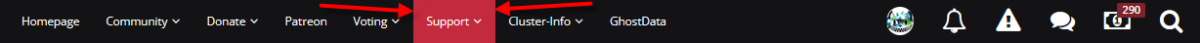
The button “NEW TICKET” will lead you to our form.
Please make sure you have reviewed the information above and all fields are completed
If you are unsure how to find your steam ID please click here: https://steamid.io/
Once you have filled in all fields of the ticket, please explain your issue in detail in the big box, including the information below.
- What happened / How can we help?
- Coords
- ccc coords (See Below for information)
- Tribe- and Player names involved
- Meaningful screenshots
For exact coords please use only GPS or Awesome Spyglass (PvE), not some approximate coords from the map.
What is ccc and how do I get it?
With ccc coords admins have the opportunity to teleport to your exact position.
You get the coords by typing ccc in your console (not in game chat). This command will copy some numbers to your clipboard. With Ctrl + V you can paste it in your ticket.
Your ticket should look like this:
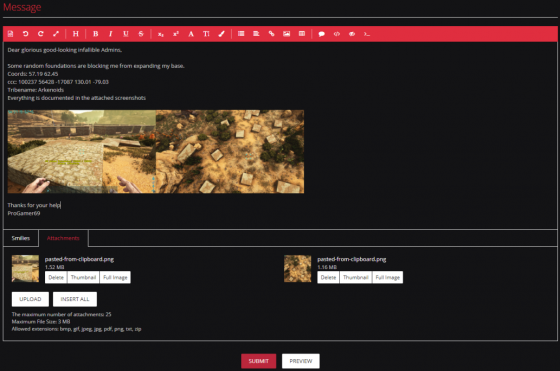
Finally check whether you have filled out everything correctly and your explanation is accurate.
What information we need is always depending on the issue.
If we are required to check a previous event, we also need any dates or times or anything else you feel is relevant to resolve your ticket. We can check our logs but approximate times and dates will help save time searching for information.
Remember: All tribe logs and entries are recorded in our server logs and can be reviewed if required at any time.
If you follow this step by step guide, you will give the Owners / Admins the best opportunity to complete your ticket effectively.
Your Ghost-Division Team

