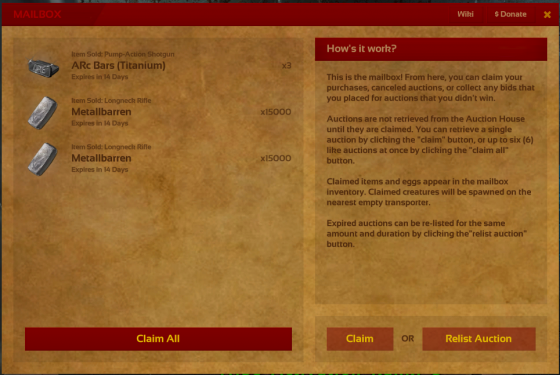How to use the Auction House
This mod allows you to trade the items you crafted, found in loot drops, or obtained from a boss fight, and the creatures you bred or cloned with other players in our community, in exchange for resources or the signature in-game currency (Titanium Bars). You can sell any item or dino from any map for any price you choose, and barter them. The Auction house always has tools and creatures for everyone, whatever you might want to use them for. Please note that the auction house is synced with Ghostdata, allowing you to peruse through offers without having to log in to the game.
The mod contains the following key items needed to list auctions or to purchase items:
Old Coins These are used as a fee for listing items. The only way that old coins can be obtained are by farming drops, beacons, and OSDs. These cannot be obtained any other way.
Auction House Mailbox If you’ve made a purchase, or if you claim the rewards for an auction you placed, you can claim those rewards, or purchases here. For creatures to be spawned in, you will need to have a Dino transporter close to the mailbox.
Auctioneer/Minimal Auctioneer This is the structure that gives you access to the market where only items are listed. This structure is used to both buy and list items for sale.
Stockman/Minimal Stockman This is the structure that gives you access to the market where only creatures are listed. This structure is used to both buy and list dinos for sale.
Dino transporter Dinos need to be placed on this structure to be listed for a sale. Any dinos purchased will appear here after being claimed in the mailbox. This structure needs to be configured if underwater creatures are purchased. Claiming an underwater creature on land will cause it to instantly die and will not be refunded. This can be done by holding E and selecting the appropriate settings. Multiple transporters can be a linked to a single mail box.
Inventory manifest Place this in a storage box containing the resources you want to trade for an item or creature, so you don’t need to worry about lugging around thousands of resources.
Listing an item (or a dino) for sale:
To list an item for sale, make sure to have it in your inventory and open the auctioneer (stockman for dinos) interface by interacting with it (in case of selling a dino, it needs to be placed on the dino transporter). In this interface, click on the “Create Auction” button. In the ensuing pop-up, select the item (or dino) that you want to sell, pick the currency in the lower tab and enter the minimum and maximum buyout options and the duration of the auction. The highest bid for your item/dino (unless it is bought for the maximum listed amount) is the amount of your chosen resource that you will receive at the end of the auction (items bought at the maximum buyout value will be sold instantly). The resources obtained from selling an item (or dino) can be obtained from the Auction House Mailbox structure (look below). Each auction costs 1 gold coin to be used as a listing fee, and is consumed only on listing an item (or dino) for sale.
Purchasing an item (or a dino) for sale:
To purchase an item (or dino) you will need to interact with the auctioneer (stockman for dinos) and enter in the search filters. You can browse through all the listed offers on the Auction house. Each item has a minimum bid amount and a buyout amount. The first person to fully pay the buy-out amount wins the auction for the item (or dino) and can claim it at the mailbox. Until then, the highest bidder will receive the item at the end of the period for which the item (or dino) is listed for sale.
Using the inventory manifest:
You can craft an inventory manifest and place it inside any storage or inventory. When purshasing an item in the Auction House, the auctioneer will pull ressources from that inventory.
Using the Auction House mailbox:
The auction house mailbox allows you to receive the item, resources paid, or dino when an auction has been won, or to re-list auctions that have not had any bidders and have expired. To check if items are available to be received, press E to interact with the interface. In this menu, claim dino, or claim item can be used to obtain the auction that has been won. Claimed dinosaurs appear on the dino transporter. Claimed items will appear in the inventory of the mailbox. After claiming an item, exit the interface of the mailbox, and access its inventory (default F), to obtain the purchased items or resources from selling a specific item.